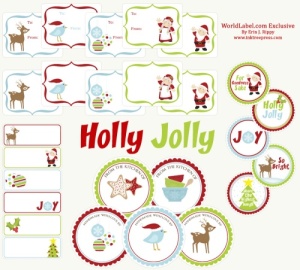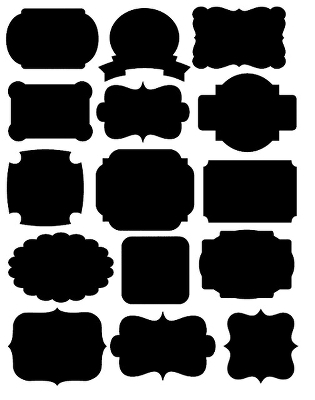Ive been contacted recently by a couple of people who have watched certain videos and then asked “how do I do” something else.
I know on both occasions Ive made videos on what you are looking for, but because I am busy I cannot always direct you to the video at that moment, so I do reply and usually suggest you look in a specific playlist on my channel.
Then it occurred to me that you may not know about my channel or playlists, you may have just stumbled upon a video which kind of related to what you want but it may not have completely helped you.
So in this video I am showing anyone who happens to find me on youtube how to navigate around my channel. I have over 200 hundred videos mostly covering topics for the Brother ScanNCut machine and Canvas software but I do also have sewing and embroidery tutorials as well.
I now have over 11,500 subscribers and have had 1.1 million views to my videos which is mind blowing to me, all I can say is a Massive Thank you to everyone who takes the time to watch, like and subscribe.
I know I am getting several hundred new subscribers a month, so I thought this video may help some of you.

You can find the video Here